Documentation
1. Concept Document Comparison
1.1 Similarities
In my original concept statement document, I envisioned Extinguished as an arcade-style casual game with fast-paced gameplay. In this respect, the final build of the game has remained perfectly on track with short levels and the focus on speed, reaction time and powerups. Additionally, 4 of the 5 key features listed have made their way into the final build almost exactly as laid out in the concept document. These include:
- Fast-paced gameplay which tests reaction time.
- Gameplay still fits this description.
- Powerful, satisfying feedback from impact and explosions.
- The use of particle and sound effects ensures this.
- Smooth movement at high speeds.
- Turning is gradual and smooth, while acceleration/deceleration is similar.
- Interesting level selection menu with visual representation of galaxies.
- The level selection menu bears a very similar design to the concept art included in the document.
Although taking a backseat to the gameplay, the backstory provided in the original document has not changed in the final build.
1.2 Differences
One of the key features listed in the original document has not quite made it to the final build in exactly the way laid out. This feature is the purchasing and use of alternative projectile types. Powerups and their charging mechanic have since replaced this element of the game, serving as an incentive to go fast and fitting the theme and gameplay much better. Earning money seemed inappropriate for the theme, and it quickly became evident that purchasing and switching between different projectile types would be very fiddly and disrupt the fast-paced flow of the game which I was aiming for. Having to navigate the UI to choose and read what each type of projectile does would have completely ruined the pacing.
This made me opt for a powerup system that depended on speed and skill, and would reward the player with satisfying abilities without having to manage funds. I also wanted to minimise the amount of UI elements on screen in order to avoid cluttering the player's view and distracting from the gameplay.
Note that the "Plasma Ball" and "Asteroid Buster" projectile types mentioned in the document have been recycled into the "Plasma Ball" and "Rampage Mode" powerups.
Another major difference is the number of planetary defences present in the game versus the intended range of options envisioned. For example, the concept art depicting the basic level layout shows an "Orbital Shield" in the diagram. This is one such planetary feature that has been cut from the game due to a combination of time constraints and lack of enjoyment. Other ideas intended for the game but not listed in the document include additional missile types and gravity wells which would slow the player.
Despite not being explicitly mentioned in the concept document, a short introductory cinematic consisting of a few still images with text and music was intended to provide the backstory of the game. This was cut due to time constraints.
1.3 Additions
Several new features have been added to the game that were conceived during the development process. major additions include:
- Powerups
- Tutorial levels
- Random levels
As already discussed, powerups were added as an adaptation for the ideas intended for different projectile types. Tutorial levels were added in response to player feedback and responses from the online feedback form. Random levels were added for replay value and as another option for players to enjoy the game, particularly those looking for challenging and unpredictable levels.
2. Feedback Summary
2.1 Background Information
A total of 33 questions were included on the online feedback form, roughly split into four areas consisting of gameplay, visuals, performance/bugs and final questions. I received four responses in total with most people choosing to answer even the optional questions. Designing the form was very enjoyable, and observing the data collected from the responses was quite valuable.
The full list of questions is as follows:
- Gameplay
- How fun did you find the gameplay?
- How engaging did you find the gameplay?
- How long did you feel engaged?
- How easily did you understand the controls?
- How easily did you understand the gameplay?
- Please indicate which of the level groups you completed.
- Please indicate which of the level groups you attempted.
- Did you find powerups satisfying to use?
- Did you feel the gameplay was unfair?
- Did you find the gameplay too difficult overall?
- [Optional] How intense would you consider the gameplay?
- [Optional] How satisfying did you find the sense of speed.
- [Optional] Did you find the powerups confusing?
- [Optional] If you have any ideas, suggestions or other feedback regarding the gameplay, please enter.
- Visuals
- How much did you enjoy the sprite art?
- How much did you enjoy the background art?
- How much did you enjoy the visual effects (particles, bloom, chromatic aberration, etc.)?
- How consistent would you consider the visuals in terms of art style?
- Were you ever confused by the visuals?
- Did you find the visuals suited the game?
- [Optional] If you have any other suggestions or other feedback regarding the visuals, please enter.
- Performance & Bugs
- How smooth did you find the physics and movement?
- How smooth did you find the menus?
- How smooth was your gameplay experience overall?
- Did you experience any obvious bugs?
- Please detail the bug(s) you experienced.
- Final Questions
- Of the following features, which would you most like to see added?
- Sound effects
- Music
- Another game mode
- More powerups
- More types of obstacles/enemies
- [Optional] If you have a specific feature in mind not listed above, please detail.
- Do you feel that a tutorial level would be a worthwhile addition?
- [Optional] Please briefly detail the types of games you typically enjoy.
- Overall, how would you rate your experience of Extinguished overall?
- [Optional] Are you sick of answering questions yet?
- Of the following features, which would you most like to see added?
- Suggestions
- [Optional] If you have any other suggestions or points of feedback, please detail.
2.2 Expectations
Whilst designing the form, I had five main expectations of players' experiences and answers:
- Players would indicate confusion around the controls/gameplay.
- Players would indicate confusion about how powerups functioned.
- Players might feel the game is unfairly difficult.
- Players would be satisfied with the visuals.
- Players would most prefer to see sound effects or additional enemies/obstacles added as the next feature.
2.3 Summary: Gameplay
Answers indicated players found the game mostly fun and engaging, with the sense of speed viewed as mostly satisfactory. As opposed to my expectation, the controls were not totally confusing for players, with a small range of answers generally indicating the ease of understanding. However, the gameplay was not indicated as easily understandable, with most votes lying in the middle of the range - fitting expectation 1. Additionally, powerups were overwhelmingly considered confusing, and only sometimes fun to use - perfectly matching expectation 2 and serving as confirmation of my feeling that powerups needed to be tweaked. Finally, there was no strong indication that players found the game unfair, only partially matching expectation 3.
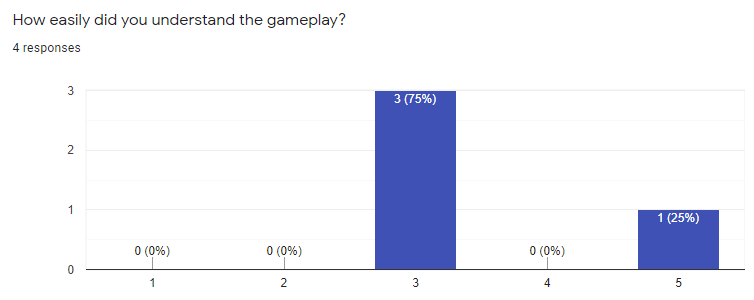
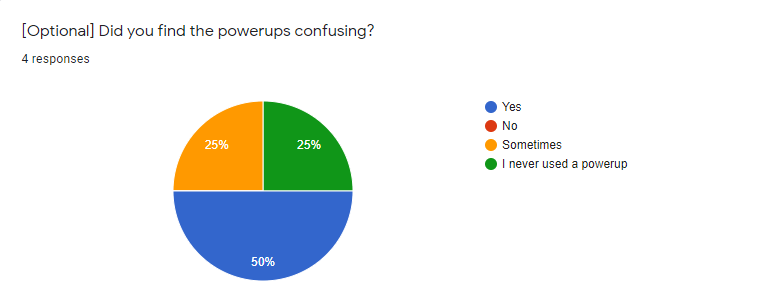

The feedback received from the gameplay section of the form was used to confirm the confusion over powerups, and would ultimately contribute to my decision to implement a set of tutorial levels in the game, add a 'ping' sound effect to indicate when a powerup is ready, and indicate to the player which powerup they had earned through the use of coloured ready particles. Additionally, the difficulty of levels was redone to produce a smoother difficulty curve, and the number of easy levels was doubled to ten. It is also worth noting that despite the majority of players indicating that the game was "sometimes" too difficult, I was actually quite pleased with this, as I would prefer to offer the players some real challenge as opposed to either boringly easy or completely unforgiving levels.
2.4 Summary: Visuals
Player satisfaction with the visuals was overall excellent. As per expectation 4, players consistently rated the sprite art, background art and visual effects very highly and were never confused by the visuals. Additionally, I was quite relieved to find all players found the visuals to be consistent in terms of style. As a result of the responses, no major changes have since been made to the visuals of the game.
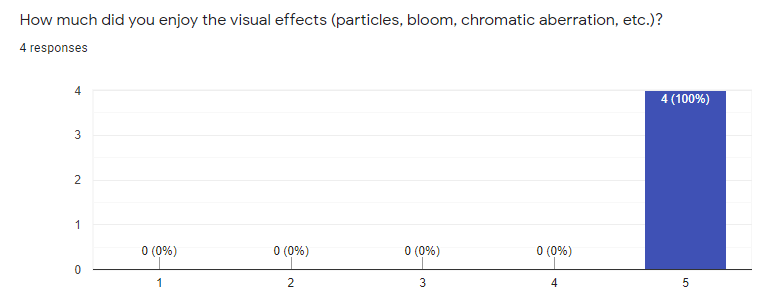

2.5 Summary: Performance & Bugs
Feedback received in terms of performance and bugs was fairly unremarkable, with players indicating general satisfaction with the smoothness of the physics/controls and when in the menus. Fortunately, no players reported any obvious bugs. There wasn't much to work on in order to address the feedback received.
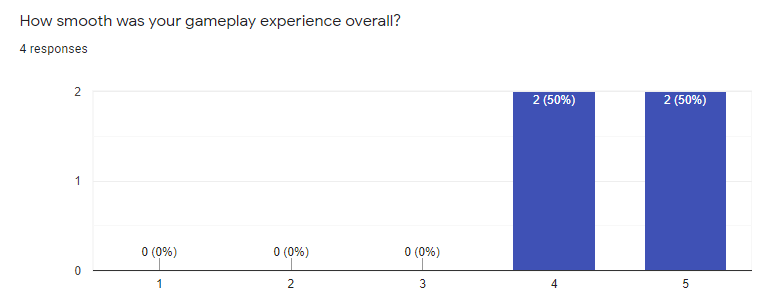
2.6 Summary: Final Questions
There were two specific questions in the final section which were of particular interest to me. These are the questions regarding which feature to add next, and whether a tutorial would be a worthwhile addition. I found it quite surprising that the most popular feature to add next was music, as opposed to sound effects or additional enemies/obstacles as outlined in expectation 5. Of all the responses in the form, this question produced the most unexpected result. As for the tutorial question, it was clearly indicated that players thought more instructions should be provided, with 50% in favour of a tutorial.
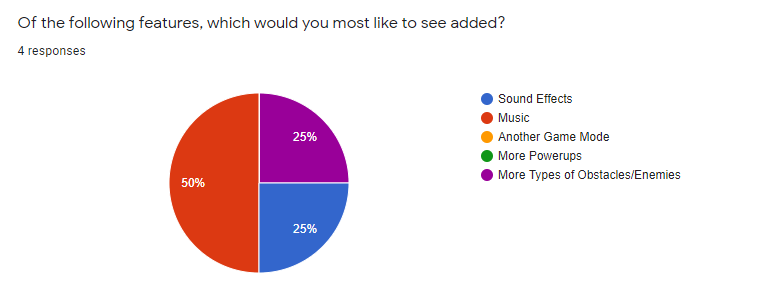

As a result of these responses, my priorities for the game were to implement a set of tutorial levels to provide some basic instruction to the player, and to prioritise the implementation of both sound effects and music tracks. Despite wanting to expand on the limited range of obstacles/enemies I was unable to find the time to develop and implement any new features in this area. Implementing additional powerups and game modes were not considered after reviewing player responses.
3. Asset List
- Art Assets (All art assets are original)
- Alert | Sprite
- Graphic for the missile warning icon.
- [Unused] Background-Layer1 | Background
- Graphic previously used as the background image for all levels.
- [Unused] BigCircle | Sprite
- Graphic previously used as sprite for the large rocks.
- Circle | Sprite
- Circular sprite used for the asteroid.
- EasyGalaxy | Sprite
- Graphic for the easy levels button.
- FreeplayGalaxy | Sprite
- Graphic used for the random levels button.
- HardGalaxy | Sprite
- Graphic used for the hard levels button.
- MidGalaxy | Sprite
- Graphic used for the medium levels button.
- Missile | Sprite
- Graphic used for the homing missiles.
- NewChunkBit (5 variants) | Sprites
- These graphics used for the small debris pieces.
- NewDebris (8 variants) | Sprites
- These graphics used for the regular debris pieces.
- NewPlanet (8 variants) | Sprites
- These graphics used for the planet objects.
- NewRock (5 variants) | Sprites
- These graphics used for the large rock objects.
- Some variants also used for the planet explosion particle effect.
- Parallax (5 variants) | Backgrounds
- Graphics used for each of the layers of the parallax background.
- Particle1 | Sprite
- Custom particle graphic used in planet explosion particle effect.
- [Unused] Progress | Sprite
- Graphic previously used for a radial progress bar when earning powerups.
- SelectScreenBackground | Background
- Graphic used for the background image on the level select screen.
- Skull | Sprite
- Custom particle graphic used for the deathball particle effect.
- [Unused] Square | Sprite
- Graphic previously used for both the regular and small debris pieces.
- Tick | Sprite
- Graphic used for when the player completes a group of levels and receives a badge.
- TitleScreen | Background
- Graphic used for the background image on the opening title screen.
- Tutorial | Sprite
- Graphic used for the tutorial levels button
- Alert | Sprite
- Fonts
- Petscii-commodore | Font
- Font used for all in-game text.
- Sourced from: https://fontstruct.com/fontstructions/show/1336244/petscii-commodore. By josefnpat, 2016.
- Petscii-commodore | Font
- Audio Assets (All audio assets are original)
- Alert | Sound Effect
- Used when missile alert icon appears.
- Crash | Sound Effect
- Used when player crashes into rocks or force field.
- Explode | Sound Effect
- Used when player is blown up my missile.
- MenuWhoosh | Sound Effect
- Used when player mouses over a menu item.
- MissileCrash | Sound Effect
- Used when a missile crashes into a big rock.
- OffScreen | Sound Effect
- Used when player dies after moving off screen.
- Ping | Sound Effect
- Used when player has earned a powerup.
- PlanetBoom | Sound Effect
- Used when player blows up the planet.
- PowerupActivate | Sound Effect
- Used when player activates a powerup.
- SmallCrash | Sound Effect
- Used when player destroys a small debris piece.
- Also used when destroying regular debris pieces with rampage mode powerup.
- StartTone | Sound Effect
- Used on the opening title screen.
- Track1 | Music Track
- Plays on the level select screen.
- Track2 | Music Track
- Plays during the levels.
- Alert | Sound Effect
- Scripts
- ActivatePowerup
- Applies the effects of powerups to the player.
- Plays the 'ping' sound effect.
- Applies temporary post-processing effect.
- AlertMovement
- Handles the movement of the missile warning icon.
- CameraFocusOnExplosion
- Responsible for panning the camera towards the explosion effect when player is destroyed by a missile.
- ChooseDifficulty
- Handles switching between difficulties when the player clicks on the different level groups.
- ChooseRandomSprite
- Used to pick a random sprite from an array of sprites defined in the inspector (this is used for debris and planets).
- CollisionGeneric
- Handles all possible collision behaviours for the asteroid (e.g. big rocks, force fields, planets, etc.).
- Responsible for instantiating crash and explosion particle effects.
- DebrisDriftReset
- Prevents debris objects from floating out of bounds permanently (teleports them back into the level out of the player's view).
- DetectInterceptorProximity
- Determines how far away from the player the homing missile is.
- Responsible for instantiating the alert icon when in range.
- [Unused] DontDeleteOnload
- Previously used to make certain objects not delete upon scene loads.
- ForceFieldHealth
- Handles the health and scaling for forcefields when damaged.
- ForceFieldLerp
- Applies the transparency phasing effect to the force field.
- [Unused] ForceFieldPositioning
- Previously used to automatically position the force field according to planet position (back when levels lengths used to differ).
- HighlightText
- Handles the highlight effect for menu item text (on level select screen).
- Changes the description text at the bottom of the screen.
- InterceptorCollision
- Destroys the asteroid object and self upon collision.
- Responsible for instantiating the missile explosion particle effect.
- InterceptorCrashSound
- Ensures that the missile crash sound (when the missile runs into a rock) only plays when in the player's view.
- InterceptorMovement
- Handles the movement and seeking behaviour of missiles.
- InterceptorSpawner
- Responsible for instantiating missiles at certain intervals.
- LevelComplete
- Handles when the player completes a level and loads the level completion scene.
- LevelNumberText
- Handles the text popup which displays the current level number at the start of each level.
- LevelSwitcher
- Responsible for loading/unloading level select and main scenes whenever necessary.
- Responsible for populating variables in the "SpawnObstacles" script with the correct values according to difficulty.
- Keeps track of player progress through the level groups.
- MusicTracks
- Handles switching between the two music tracks.
- Parallax
Sourced from YouTube tutorial: youtube.com/watch?v=zit45k6CUMk. By Dani, 2019.- Responsible for the parallax scrolling effect.
- PauseMenu
- Responsible for pausing time and loading the pause menu scene.
- PauseMenuActions
- Handles resuming the game and exiting to the level select screen.
- [Unused] PlanetPositioning
- Previously used to automatically position the planet according to level length (back when levels lengths used to differ).
- PlayerMovement
- Handles the player movement and controls
- Responsible for top speed and deathball particles.
- PlayerPowerupCharging
- Handles the powerup charging mechanic.
- Randomly picks a powerup when fully charged and starts the powerup ready particles.
- PlayerRestart
- Respawns the player and passes on relevant information to the new asteroid.
- ProgressTextHandler
- Handles the level progression text for the buttons on the level select menu.
- RandomRotationAndSpeed
- Applies a random speed in a direction and angular velocity (used for debris objects).
- ResetBloom
- Gradually reduces the bloom effect back to default (following powerup activation and planet explosion effects).
- Gradually reduces the chromatic aberration effect back to default (following powerup activation and planet explosion effects).
- [Unused] Restart
- Used for debugging purposes, generates a new level layout.
- SpawnObstacles
- Randomly generates the layout of levels by dividing the level into segments and placing objects inside.
- StartGame
- Exits the title screen and loads the necessary scenes for the game to start.
- TutorialHints
- Handles the text instructions in the tutorial levels.
- Utils
Script sourced from Practical 2.- Defines the screen space in world space - referenced frequently by other scripts.
- WrapAround
Modified version of script sourced from Practical 2.- Vertically wraps objects according to the player's view.
- ActivatePowerup
- Prefabs
- Asteroid
- The player object.
- BumpParticles
- Particle system and audio source used when player destroys small debris piece.
- Also used when player destroys regular debris piece using rampage mode powerup.
- Chunk
- The small debris pieces.
- CompletedBadge
- The tick mark which appears after beating a set of levels.
- CrashParticles
- Particle system and audio source used when player crashes into rocks or force fields.
- Debris
- The regular debris pieces (the rectangular ones).
- ExplosionParticles
- Particle system and audio source used when missile crashes into the player.
- Forcefield
- The force field object.
- Interceptor
- The homing missile object.
- InterceptorCrashParticles
- Particle system and audio source used when missile crashes into the big rocks.
- Planet
- The planet object.
- PlanetExplosionParticles
- Particle system and audio source used when player crashes into the planet.
- PlanetExplosionParticles2
- Secondary particle system used when player crashes into the planet.
- PlanetShockwaveParticles
- Tertiary particle system used when player crashes into the planet.
- Rock
- The big rock object.
- ShockwaveParticles
- Particle system used when missile crashes into the player.
- Asteroid
- Scenes
- LevelComplete
- The level completion screen.
- LevelSelect
- The level selection screen.
- MainScene
- The scene within which every level is generated and played.
- PauseMenu
- The scene which contains the pause menu text.
- Persistent
- Contains the LevelSwitcher object which retains information between level loads and facilitates many vital functions.
- Contains the MusicHandler object which determines when to play which track.
- TitleScreen
- The opening title screen.
- LevelComplete
4. User Guide
E X T I N G U I S H E D
Extinguished is a fast-paced arcade-style game which tests your reaction time and rewards speed and precision. Assume control of an asteroid hurtling through space headed for a collision course with a distant planet. Navigate through dense fields of space debris and dodge homing missiles to reach the planet and extinguish all lifeforms in a spectacular explosion!
Gameplay
You control an asteroid object which is constantly moving towards to the right side of the screen. You can steer the asteroid vertically, and can accelerate and decelerate (but never come to a complete stop). Additionally, there is a top speed which you are unable to exceed.
There are a number of obstacles that lie in your way, including small pieces of rock, medium-sized debris and giant space rocks. As you traverse the level, you must move to avoid these obstacles in order to reach your goal: the planet. Reaching the planet is the ultimate goal of every level, and it always lies at the furthest right side of the level. Once you reach the planet, make sure to steer into it and smash it to pieces - extinguish all lifeforms!
There are additional obstacles to your objective. Sometimes the planet may be encased in a force field which can absorb impacts, however these can be weakened and eventually destroyed with repeated asteroid collisions, leaving the planet open to destruction. Another obstacle is the homing missile, which comes speeding towards your position to intercept your asteroid. Skilful manoeuvring will ensure you slip past the missile unharmed, but it can be quite tricky.
Your asteroid will die often, but don't worry, there is no limit to how many attempts you are allowed to make in order to beat any given level. If your asteroid moves off screen, hits a giant rock or is intercepted by a homing missile, it will be destroyed and a new one will be ready at the start of the level.
Powerups may be used to boost the abilities of your asteroid! By maintaining top speed for a long enough time, you can unleash the power of a randomly-chosen powerup to help destroy the planet. Once you've earned a powerup, you can choose when to activate it. If your asteroid dies with an unused powerup stored up, it will be carried over to the new asteroid - you won't lose your powerups. However once activated, the effects of the powerup will only last until the next death - so be careful!
There are a total of five level groups, each offering different degrees of challenge: Tutorial, Easy, Medium, Hard and Random. Some groups allow you to progress through a limited number of levels. If you manage to beat all levels in a particular group, you will be rewarded with a badge showing your achievement! After beating a set of levels, you are free to play through them again as many times as you like.
Controls
Your asteroid is always moving towards the right, but you can still move in all four directions with the following keys:
- 'W' - Steer upwards.
- 'S' - Steer downwards.
- 'A' - Decelerate.
- 'D' - Accelerate.
Additional controls are as follows:
- 'Space' - Activate powerup
- 'Escape' - Open pause menu
Powerups
There are a total of 4 powerups in Extinguished, each providing unique abilities for your asteroid. Each powerup has an associated colour to help you recognise which ability you have stored or has been activated. The effect of each powerup is detailed below:
- Ghost Mode | Blue
- Allows you to pass through small and medium debris pieces, as well as homing missiles.
- Plasma Ball | Purple
- Once activated, any force field you crash into is instantly destroyed regardless of its health.
- Rampage Mode | Yellow
- Once activated, any medium debris pieces you collide with are destroyed.
- Deathball | Orange
- When active, the asteroid will destroy any small or medium pieces of debris upon impact, and can pass through forcefields. This is the strongest powerup in the game!
Screens
Below is the title screen displaying the cover art.

Below is a screenshot of the level select screen. All five level groups are visible (Tutorial, Easy, Medium, Hard and Random), with progression text and description text outlined also.
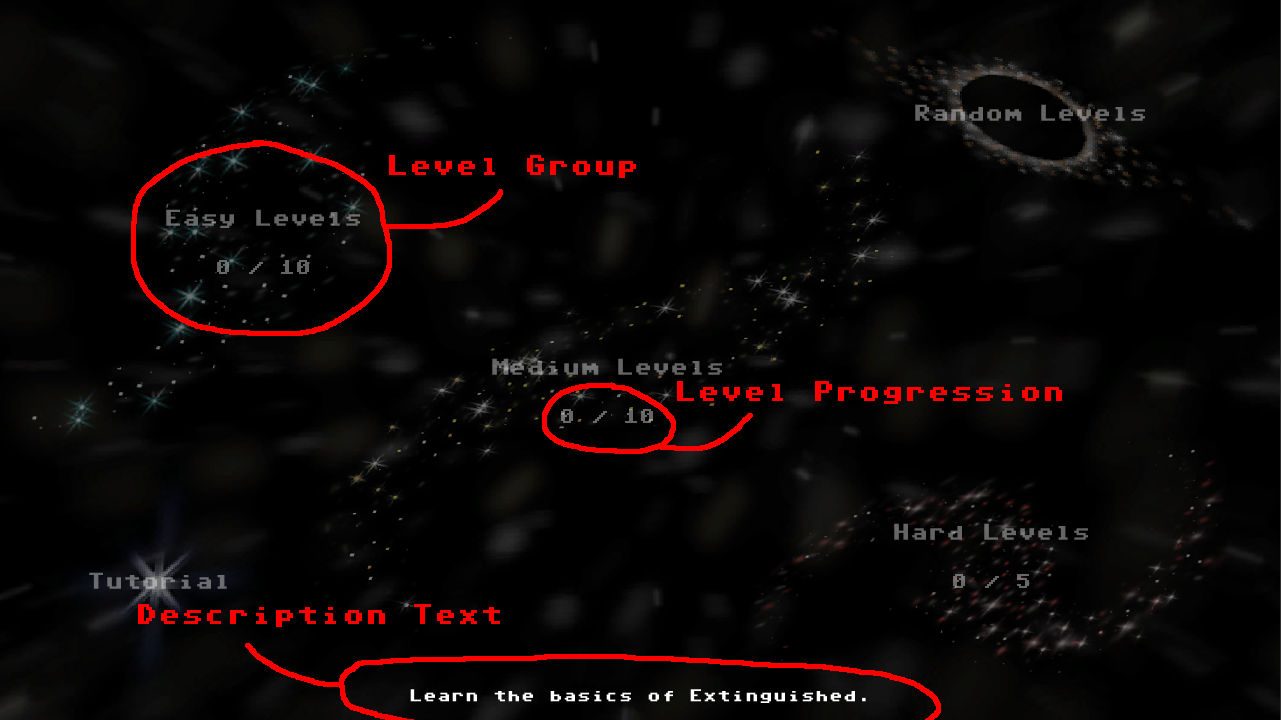
Below is a screenshot of the main screen of the game, with every variety of debris visible as well as the homing missile. Small debris pieces can be destroyed upon collision at high speeds, however other debris types cannot be destroyed. The big rocks are stationary.

Below is a screenshot showing the end of a typical level, with planet and force field visible.

Extinguished
More posts
- Week 12 - Game TestingOct 11, 2020
- Game TestingOct 05, 2020
- Week 11 - UI/PolishOct 04, 2020
- Week 10 - Graphics / PresentationSep 27, 2020
- Week 9 - Enemies/Interaction/PuzzlesSep 20, 2020
- Week 8 - Basic Level BlockingSep 13, 2020
- Week 7 - Player MovementAug 30, 2020
- Game ConceptAug 28, 2020
Leave a comment
Log in with itch.io to leave a comment.