Week 3 - Tutorial
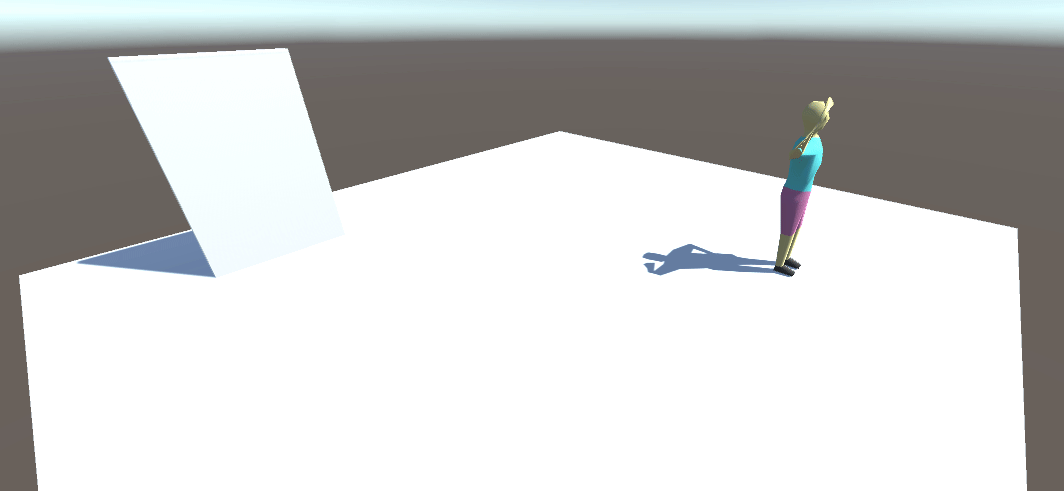
Seen above is a video capturing the tragic final moments of a man's life, as he is seen waving the world goodbye before flinging himself of a ledge into the endless abyss.
In this scene, you can see the character walking around, waving and idling using the animations as seen before - only now I've implemented them inside Unity. To do this, I made use of an Animation State Machine (pictured below), which allows for transitions between multiple animations when the correct parameters have been met. For example, the idle animation plays on loop by default, but when pressing space, the character switches to the waving animation. In this instance, the parameter is whether or not the player has pressed space, if yes - start wave animation, if no - go back to idle. The walking animation is a little more complicated, instead of simply being a yes/no decision, it is instead based on a numerical value - in this case the character's speed. Once the character is moving at a fast enough speed, the walking animation starts playing, and the speed of the animation also changes to match the character's movement.

You can see the two parameters used for the waving and walking animation over on the left side of the window - note that "Wave" is simply a checkbox, while "Walk" requires a numerical value.
For the door, an invisible object with a trigger box collider is placed directly in front of it, and when the character walks into this box, the door object disappears. Normally, a box collider acts interacts with the world physically, bumping into other colliders, preventing passage, etc. However when chosen to be a 'trigger' collider, it no longer physically interacts with other colliders, and can be used as a mechanism to trigger events (hence the name 'trigger').
UTAS KIT207 Portfolio
| Status | In development |
| Author | JLock |
More posts
- Week 6 - TutorialAug 18, 2021
- Week 5 - Self StudyAug 16, 2021
- Game IdeasAug 09, 2021
- Week 4 - Self StudyAug 09, 2021
- Week 4 - TutorialAug 06, 2021
- Week 3 - Self StudyAug 02, 2021
- Week 2 - Self StudyJul 26, 2021
- Week 2 - TutorialJul 26, 2021
- Week 1 - Self StudyJul 19, 2021
Leave a comment
Log in with itch.io to leave a comment.