Week 3 - Self Study

A seemingly friendly tourist waving at the camera during his stay at a (not so) luxurious nature retreat, with Mount Wellington visible in the background.

An alternate view of the scene.

Another one...

A closer look at the mountain, with the familiar tower on top.
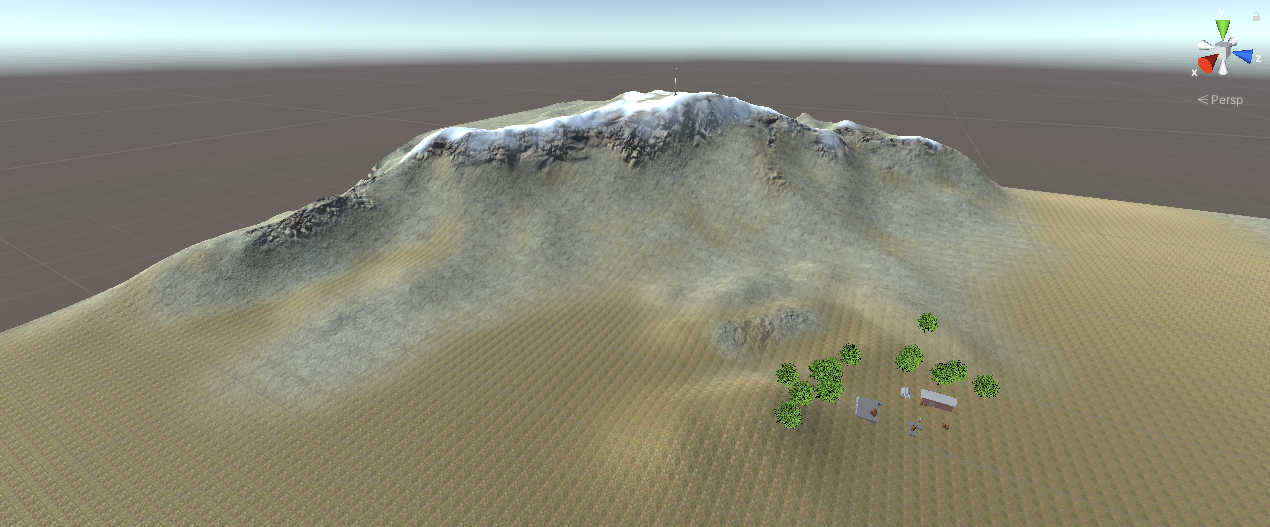
A more general view of the terrain layout.

Note the grass waving in the wind.
To create this scene, I made use of the Terrain Editor. This editor allows you to "paint" a terrain using a variety of tools such as elevation change, terracing (breaks a slope into multiple steps), bridge (creates a raised plane from one point to another), and many more. These tools share many concepts with those seen in image editing software like Photoshop or GIMP, such as brush masks (essentially the shape of the brush), brush strength and jitter.
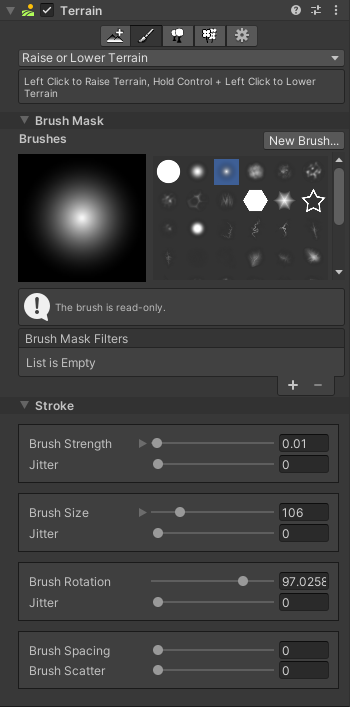
Shown above is the terrain editor settings for the "Raise or Lower Terrain" tool - others have slightly different settings where appropriate.
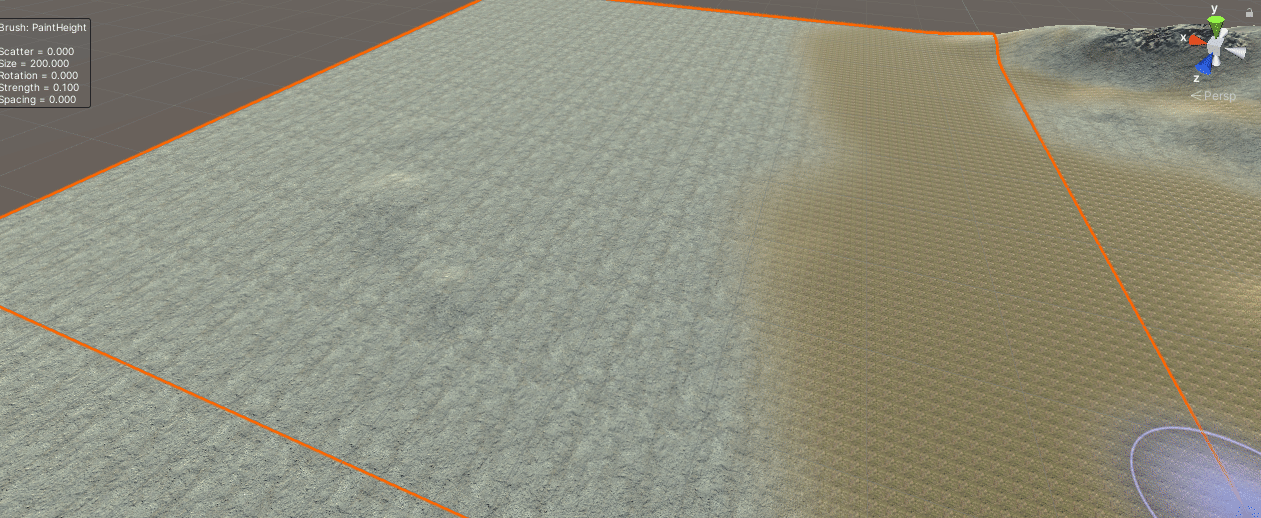

Here you can see some raised terrain being painted, and then removed again.
As for the various ground textures, it was simply a matter of using the "Paint Texture" tool to pick which texture to use and then painting it directly onto the terrain, with options for hardness and brush size allowing for greater control over how the textures blended. The grass was quite fun to get working as I needed to provide my own image to be used as the texture, then as you'd expect, it was just a matter of using the right tool to start painting the grass patches straight onto the terrain. The trees you see in the scene are also painted on in a similar manner - they haven't been manually placed.
Other than the terrain, there is also the house, the brick platforms with stairs, and the stack of pipes. Unlike before, these models have not been made in Blender - instead I used a tool called ProBuilder. This tool allows much of the same functionality which blender provides, including creating and manipulating 3D shapes by their vertices, edges and faces, elongation (essentially stretching out from a selection), and even material editing, among many others. For my building, I made use of a simple cube for the main part and a prism for the roof, as well as a "doorway" shape for the... doorway. However I was particularly impressed with the stairs, and found it very enjoyable to mess around with the settings to make all kinds of strange curved staircases. Lastly, there is the stack of pipes laying next to the house. There's no real reason for them to be there, I just like tubes man.

Some arches and a glorious curved staircase - all made inside Unity using ProBuilder!
Tree model source: https://www.turbosquid.com/3d-models/3d-generic-trees-model-1379117.
UTAS KIT207 Portfolio
| Status | In development |
| Author | JLock |
More posts
- Week 6 - TutorialAug 18, 2021
- Week 5 - Self StudyAug 16, 2021
- Game IdeasAug 09, 2021
- Week 4 - Self StudyAug 09, 2021
- Week 4 - TutorialAug 06, 2021
- Week 3 - TutorialAug 01, 2021
- Week 2 - Self StudyJul 26, 2021
- Week 2 - TutorialJul 26, 2021
- Week 1 - Self StudyJul 19, 2021
Leave a comment
Log in with itch.io to leave a comment.