Week 5 - Self Study

Pictured above, I created a simple scene showing off some lighting and post-processing effects by following the Brackeys tutorial which I have included below. In this scene, I made use of "baked" as opposed to "realtime" lighting, with two panels at each end of the room using materials which emit light. Baked lighting refers to the pre-calculation of lighting effects and the "baking" of the resulting lights and shadows onto the environment - as opposed to realtime lighting which updates lights and shadows as needed to match any changes in the environment (for example, think of a character's shadow as they move through the level). Since this scene has no moving elements in it, using baked lighting is perfectly appropriate.
In terms of post processing effects, I made use of bloom which gives the light sources that soft glowing effect. I also used ambient occlusion, which calculates the shadows cast by nearby objects on surfaces, and results in the satisfying shadows along the corners and edges of the room, giving the scene much more depth. Finally, I used colour grading to mess around with the overall appearance of the lighting and colours - however I admit that I really don't know how to use this tool with any level of competency...


By using what I learned about baked and realtime lighting, I went back and changed the lighting in my previous scene. Instead of a regular daytime setting, now the landscape is drenched is a dimmer, orangish dusk lighting, with long shadows stretching across the ground from the trees on the hill. I achieved this by changing the rotation of the directional light used to represent the sun, and fiddling around with its colour. A directional light will produce shadows consistently in one direction, without the light originating from a specific position in the world. In other words, the light is cast uniformly, and so moving the directional light around the scene doesn't actually change the light, but changing which direction it faces does.

I also made use of point lights and spotlights, both of which can be seen above. Point lights evenly emit light of a given colour and intensity in a radius from a single point, whereas spotlights behave as the name suggests - emitting light in a particular direction within a given range of degrees (with higher degrees resulting "wider" spotlight). I have given the health packs in the scene a red glow by using a point light, and made some very satisfying spotlights shine down the surface of the brick house with a yellowish fluorescent hue.
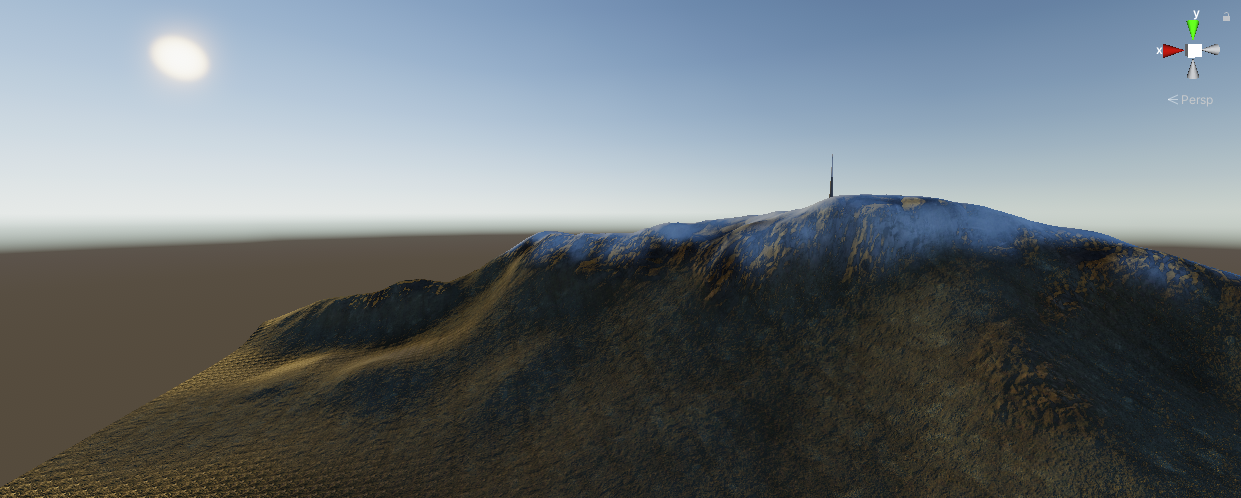
A wider shot showing the lower angle of the sun casting shadows on Mt. Wellington.
UTAS KIT207 Portfolio
| Status | In development |
| Author | JLock |
More posts
- Week 6 - TutorialAug 18, 2021
- Game IdeasAug 09, 2021
- Week 4 - Self StudyAug 09, 2021
- Week 4 - TutorialAug 06, 2021
- Week 3 - Self StudyAug 02, 2021
- Week 3 - TutorialAug 01, 2021
- Week 2 - Self StudyJul 26, 2021
- Week 2 - TutorialJul 26, 2021
- Week 1 - Self StudyJul 19, 2021
Leave a comment
Log in with itch.io to leave a comment.